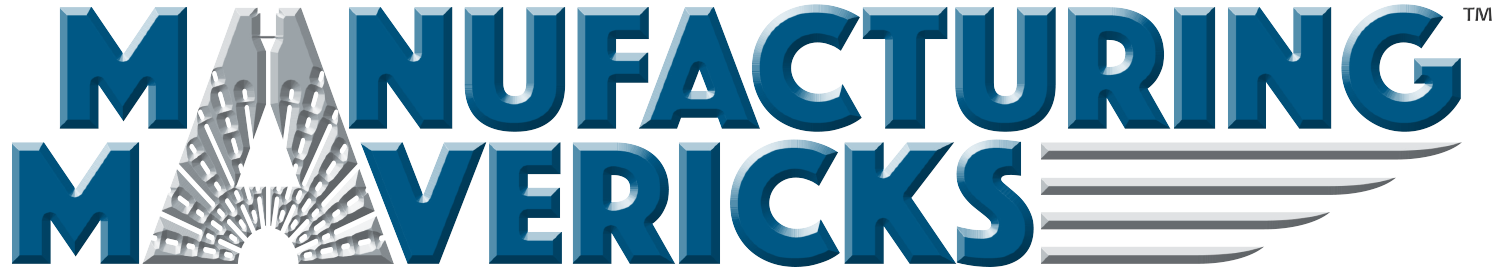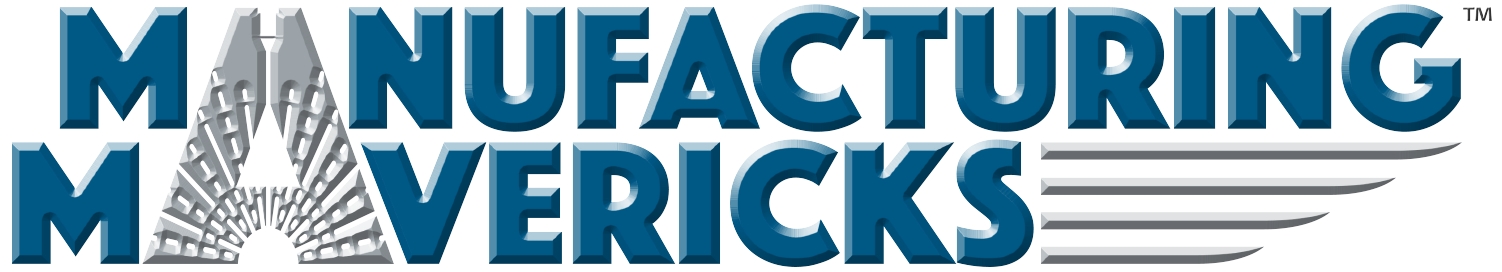Best Practices for Social Media Posts: Matching Content to the Platform
January 13, 2021
(Don’t) Cut It Out! : Perfect Image Sizing for Social Media Posts
March 18, 2021What is Local SEO, and How Do I Get Onboard?


Shop Local. Buy Local. We’ve become accustomed to these marketing initiatives as communities are drawing attention to local businesses in an effort to spotlight the products and services which are produced — and offered, nearby.
What may be a bit surprising, however, is even when shopping locally, people still search online before they head out the door. In fact, almost 46% percent of Google searches are looking specifically for local information. So what is Local SEO and how can you optimize yours?
Local SEO (or local search engine optimization) is revamping your company’s online presence to perform better in local, or "nearby", searches. While other search engines such as Yelp, Bing, and Apple Maps exist, Google dominates the market and should be your key focus. Your company’s success with local SEO begins with Google’s free tool – Google My Business - which directly influences Google’s local search results (including their map results). While it’s not a replacement for your website, a Google My Business (GMB) account allows companies to quickly and efficiently provide important information for Google to share with Google’s Search Engine users.
Setting up a Google My Business Account
To get started, create or claim your Google My Business Account. Many businesses, especially ones that have been around for a while, may already have a listing waiting to be collected. You can add or claim a listing on the Google My Business Page. Prior to creating a new account, search for your business to ensure a listing doesn’t already exist. If you do need to create an account, be sure to fill out every category that Google inquires about. Then, double-check your information -- the content really needs to be correct to be effective.
The following information is especially important to accurately fill out during account creation:
- Category – pick the most relevant category for your business. Be sure to add a secondary category if one applies.
- Phone Number – make sure your phone number is up to date and correct.
- Hours – accurate hours of operation are important. Be sure to list holidays you are closed.
- Photos – review any photos already on the listing and add relevant photos. Continually adding additional relevant photos is a great way to improve your local SEO.
- Website – be sure to link your website to your Google My Business account. Additionally, check to ensure the information on your website is up to date and matches the GMB account.
- Service Area – add the geographical area which you service or deliver goods.
- Reviews – encourage customers to review your company on Google, and respond once they do.
After you have completed your account, the next crucial step is verifying the account. One of the easiest ways to verify your business is via mail. Google will send you a postcard, typically arriving within 14 days, which contains a verification code. Once you receive the postcard, you can login to your GMB account and input your verification code. If you need help with your verification, Google’s Help page provides a detailed walkthrough.
Setting up a Google My Business account is the crucial first step in building your Local SEO. If building brand recognition, and creating opportunities for B2B and/or B2C business are also part of your lead generation goals, reach out to us for insight and collaboration!