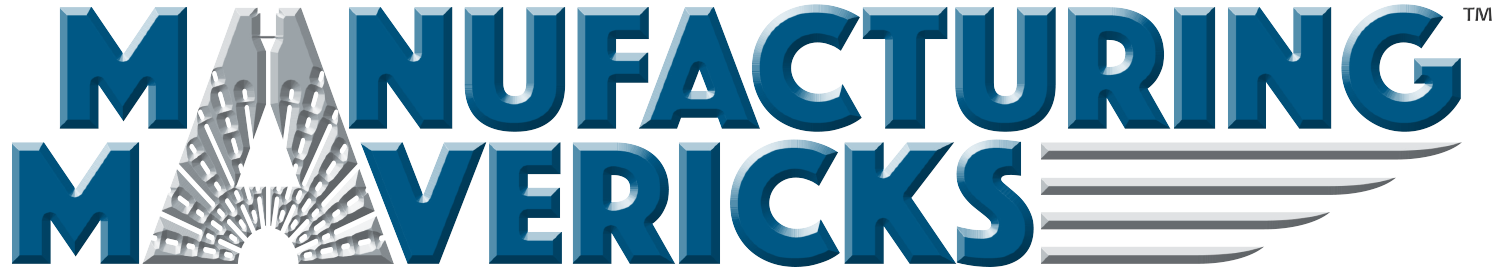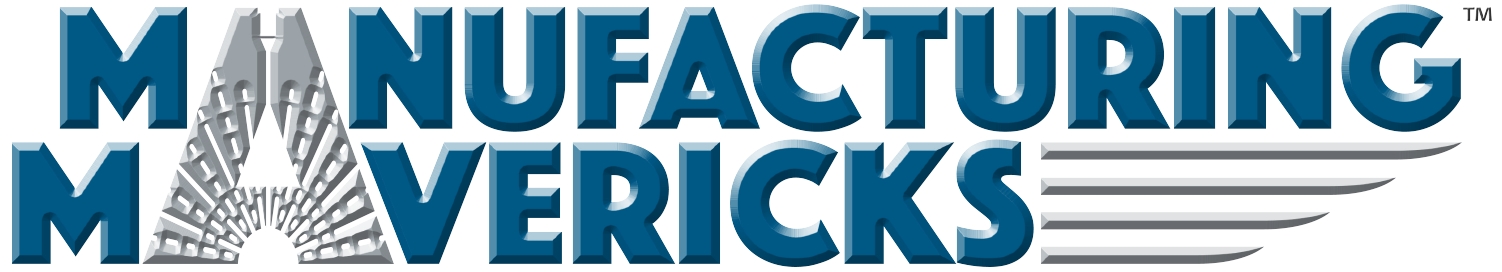What is Local SEO, and How Do I Get Onboard?
February 2, 2021
Make Your Social Media Advertising Go Further with the Right Audience
April 14, 2021(Don’t) Cut It Out!
Perfect Image Sizing for Social Media Posts


When was the last time you were browsing in social media and came across a post that had an awkwardly cropped image, or text that was unreadable? Keeping track of the varying aspect ratios between social media platforms -- as well as the website and mobile versions of each platform, can be frustrating.
Ensure your company’s online presence is professional looking by following these image guidelines.
The most widely used social media platform has two main ways to share photos with two different aspect ratios.
- When sharing an image, or sharing a link with an image: 1,200 x 628 pixels
- When sharing an image to your story: 1,080 x 1,920 pixels
Twitter allows users to share short messages as well as up to 4 photos in a tweet.
- When sharing images to Twitter, whether a single or multiple images: 1,200 x 675 pixels
- Link images work best when they are 800 x 418 pixels
As the preferred social media platform for professionals, it is imperative the images used in post are properly sized. To make things extra tricky, LinkedIn actually has different recommended aspect ratios between a shared image and a shared link with an image.
- Shared images should be: 1,104 x 736 pixels
- Shared links with an image should be: 1,200 x 628 pixels
Instagram primarily functions as a photo sharing social media platform. Previously, Instagram only allowed square images to be shared, but recently they expanded to allow portrait and landscape images as well.
- When sharing a square photo: 1,080 x 1,080 pixels. 1,080 x 566 pixels
- For a landscape image: 1,080 x 566 pixels
- For a portrait image: 1,080 x 1,350 pixels
- When sharing a story to Instagram: 1,080 x 1,920 pixels
By using the correct aspect ratio with your images, your posts will look great when they appear on your follower's feeds or timelines.